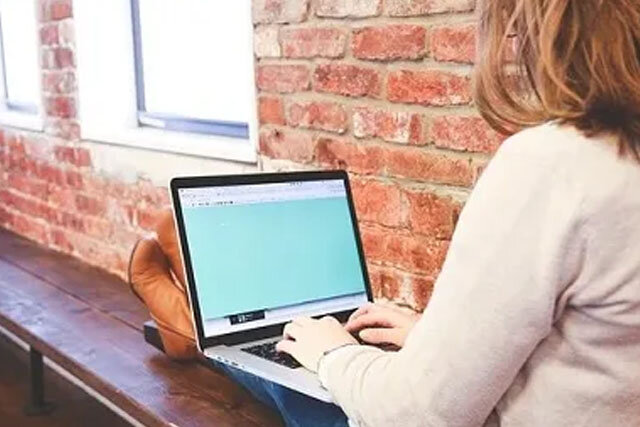Good Posture for Writers (and everyone else)
Originally written for Writing From The Centre on Dec 9, 2013
I had planned an entirely different topic for today’s blog, but a late-breaking development came to my attention (a friend writing a book on said topic and promise of an interview), so I scratched my head and reflected on how many times I’ve been to the chiropractor this month, (as head-scratching irritates the kink in the left side of my neck). I decided I would start writing the first in a series of posts about ergonomics for writers.
The fact that I am a yoga instructor has not completely spared me from the usual age-related aches and pains in various regions of my spine, and my chiropractor routinely chides me about my posture, but being human, I find that knowledge and action do not automatically go hand in hand. Like many writers, when I am deeply involved in writing I sometimes forget that I have a body at all. At other times my body is merely a means of conveyance to the latest goodies in the snack cupboard. Although yoga is immensely beneficial for posture and body awareness, one hour of yoga is often not enough to make up for eight hours poised over a keyboard contorting my neck to find the sweet spot in my trifocals that allows me to focus on the screen. I know that I can make the print larger (in the sense of knowing it can be done, not in the sense of actual execution of the procedure that makes it happen). The issue with larger print, however, is that it forces me to keep scrolling up and down because of my feeble memory. Generally, I try to keep as much as possible in plain sight.
But here I sit, technically an expert in biomechanics, ergonomics and posture, and I thought I would share some tips about better set-up at your writing desk, designed to spare your neck, your spine, and your medical budget. I am currently making more of an effort to do all of these things, and hence I am sharing them with you, dear reader, in the same spirit as probiotics, fish oil, and going to bed early.
Start with the position of the keyboard and the monitor
Step one: sit with your arms resting loosely at your sides. Draw your upper arm bones in beside your rib cage, and bend your elbows to a 90 degree position. Turn your palms downward and lower your hands. Your keyboard’s middle row should be at the same level as your elbows or slightly below. Your shoulders should be relaxed and dropping away from your ears and your arms should be able to rest at your side.Centre your keyboard
If you are using a standard keyboard, chances are you have a numeric pad on the right that you never use. The keyboard’s centre should be between the “b” and the “n,” which will give the appearance of being shifted to the right relative to your mid-line. Your mouse should be at the same height as your keyboard and as close as possible so that you don’t have to lift your shoulder to use it. A padded wrist-rest is helpful to relax your wrists on between key strokes (if you are always resting on it your keyboard is a little too high).Your monitor should be directly in front of you, approximately one arm’s length away, and your eyes should be lined up with the top of the screen so that your gaze is slightly downward when you are reading the middle. There will be some variation in placement based on your vision and whether you wear bifocals.
Chances are, that when you set yourself up in this way you will find that your feet no longer touch the floor, or your chair is too low, or your writing desk is too high (most were designed for writing manually). A good adjustable height office chair is one of the first things you should invest in. (I will follow up on this in a future blog).
Laptops are very challenging from an ergonomic point of view, because the keyboard and monitor are attached to one another. Usually when the device is on your lap the keys are at a good height (and your cat will take every opportunity to try to climb on). The issue is that your eyes should be looking directly in front of you, and to see your laptop screen you have to flex your neck down. People do this in a few ways:
They slouch their lower backs and recline slightly thus creating a curvature in the low back, or
They drop their heads down (chin tucked) which pulls on the back of the neck, or
They assume “turtle position” (skeleton above) where they round through the middle of the back (rib cage level), the head shifts forward in space, and the back of the neck shortens and deepens.
All of these variations feel quite comfortable, but as years pass by they lead to problems with breathing, digestion, muscle strain, fascial tightness, poor circulation and potential nerve damage. If a laptop is your computer of choice it might be worthwhile to invest in some dictation software, so that you can cut out typing as much as possible.
If you win the Pulitzer or the Giller, chances are you will be willing to accept the tingling fingers and the sour stomach, and you’ll be able to visit your chiropractor as frequently as you like. But for the rest of us, an ounce of prevention goes a long way, and we’ll be able to stand tall and look dignified when we receive our nominations but fail to win the grand prize. Always best to be prepared.
Until next time,
Elaine